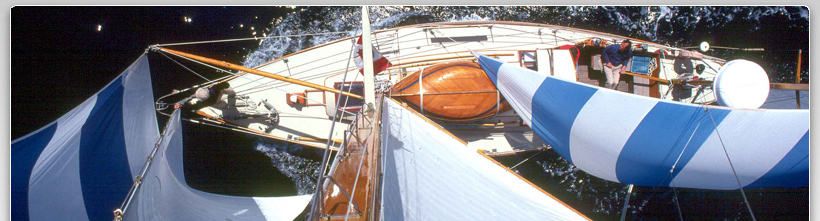Upload Yawl Image
Use this page to upload a photograph from your local computer onto the Concordia site.- First, choose the file you would like to upload, by clicking on the "Choose File" button.
- Next, fill in any of the optional information: picture title, picture description, photographer, photographer's URL and the year the photograph was taken.
- Finally, press the "upload yawl image" button and your picture will be uploaded onto the site. Note, it may take a little while for the picture to upload.
Note: uploaded pictures will not appear immediately on the site. They need to be approved by a site administrator first, which might take a couple of days.
If you have the same picture in multiple sizes, please upload the largest picture. Images that are 800 pixels wide or wider are preferable. Please use standard formats such as BMP, GIF, JPEG, PNG and TIFF.
If you have problems using this page to upload an image please email the photo to conco@concordiaboats.com.